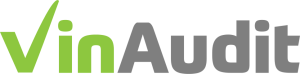Step-by-Step Guide: Integrating VinAudit’s
Vehicle History API Into Your Platform
Imagine building an automotive platform that delivers real-time, detailed vehicle history reports to empower informed decision-making. Whether you’re developing a dealership portal, an insurance claims system, or an auto marketplace, having a reliable vehicle history API integrated into your system is essential for staying ahead.
VinAudit’s API puts all vehicle data in one place—covering history, specifications, market values, ownership costs, and more. With real-time updates and comprehensive reports, you can make informed, data-driven decisions that minimize risk and boost customer trust. Furthermore, integrating our API not only streamlines your workflow but also empowers you with precise, actionable insights. By harnessing real-time data and comprehensive vehicle histories, you can confidently make strategic decisions that drive growth, reduce risk, and significantly enhance overall operational efficiency. Overall, it truly revolutionizes your comprehensive data strategy.
Integrating our Vehicle History API into your platform is designed to be both quick and adaptable. With customizable integration assistance tailored to your specific vehicle data needs, you can implement our solution with ease. For developers familiar with APIs, the process is streamlined—often taking only a few minutes to achieve a smooth, fast integration with your system. This quick guide explains the technical steps for API integration and highlights the benefits of leveraging VinAudit’s solution for seamless data access and improved operational efficiency.
Understanding VinAudit’s Vehicle History API
VinAudit’s API is a robust solution designed to retrieve detailed vehicle history information using a vehicle’s unique VIN. It aggregates data from multiple trusted sources, including DMV records, insurance databases, and NMVTIS, to offer insights into ownership, accident records, repairs, and title branding. This comprehensive data is essential for businesses that require reliable and current vehicle information.
Key Features and Benefits
- ✔️ Comprehensive Data: Access detailed history reports covering ownership, accidents, and repairs.
- ✔️ VinAudit or Your Brand: Offer VinAudit vehicle history reports or customize with your own brand.
- ✔️ Real-Time Updates: Receive up-to-date information for informed decision-making.
- ✔️ Reliable Sources: Aggregates data from verified and trusted sources.
- ✔️ Flexible Formats: Available in JSON for seamless app integration or as white-labeled HTML reports.
Preparing to Integrate the API
Pre-Integration Checklist
Before you begin, ensure you have the following items in place:
- API Key: Obtain your unique API key by registering with VinAudit.
- Documentation: Familiarize yourself with the VinAudit Vehicle History API documentation and available endpoints.
- Development Environment: Set up your coding environment with tools like Postman and your preferred code editor.
- SDKs and Libraries: Download any available SDKs for your programming language to facilitate integration.
Tools and Environment Setup
For a smooth integration process, consider using these tools:
- Postman: Test API endpoints and simulate requests/responses.
- Code Editor: Use Visual Studio Code, Sublime Text, or a similar editor.
- Version Control: Implement Git to manage your codebase efficiently.
- Debugging Tools: Utilize browser developer tools and logging to troubleshoot any issues.
Step-by-Step API Integration Guide
Step 1: Obtaining Your API Key
The first step in integrating VinAudit’s API is to register and obtain your unique API key. This key will be used to authenticate all your requests. Make sure to store it securely and never expose it publicly.
Step 2: Reviewing the API Documentation
Next, thoroughly review the VinAudit API documentation. Understand the various endpoints, required parameters, and the format of responses. Knowing what data you can access will help you design your integration more effectively.
Step 3: Setting Up Your Development Environment
Prepare your development environment by configuring your code editor, installing necessary SDKs, and setting up a test environment. Next, ensure that every component is ready for seamless integration. Having a dedicated staging environment can further streamline testing, enabling you to catch issues early and refine your implementation before going live. This additional preparation ensures that your integration process is as smooth as possible, allowing you to focus on developing innovative features without interruption.
Step 4: Making Your First API Request
Start by making a simple API call to fetch a vehicle history report. For example, you can use the following command:
Request:
https://api.vinaudit.com/v2/pullreport?id=00000000000002&key=MY_KEY&vin=1VXBR12EXCP901214&mode=test&user=MY_USER&pass=MY_PASS&format=json
Response:
{"vin":"1VXBR12EXCP901214","id":"00000000000002","date":"2018-03-02 09:47:20 PST","attributes":{"vin":"1VXBR12EXCP901214","year":"2005","make":"Toyota","model":"Corolla","trim":"CE","engine":"1.8L L4 DOHC 16V","style":"Sedan (4-Door)","type":"PASSENGER CAR","made_in":"JAPAN","steering_type":"R&P","anti-brake_system":"4-Wheel ABS","overall_height":"58.50 Inches","overall_length":"178.30 Inches","overall_width":"66.90 Inches","standard_seating":"5","highway_mileage":"38 - 41 miles/gallon","city_mileage":"30 - 32 miles/gallon"},"titles":[{"date":"2011-08-31","state":"WA","vin":"1VXBR12EXCP901214","meter":"59396","meter_unit":"M","current":"true"},{"date":"2008-02-23","state":"WA","vin":"1VXBR12EXCP901214","meter":"37398","meter_unit":"M","current":"false"}],"jsi":[{"date":"2007-10-25","record_type":"Junk And Salvage","brander_code":"P000001","brander_name":"Insurance Salvage, Inc.","brander_city":"Milwaukee","brander_state":"WI","brander_email":"","brander_phone":"5556478921","vehicle_disposition":"SOLD","intended_for_export":"NO"}],"lien":[{"record_type":"Lien","vin":"1VXBR12EXCP901214","date":"2015-05-23","agency":"Loan Agency, Inc."}],"thefts":[{"vin":"1VXBR12EXCP901214","date":"2014-11-28","theft_status":"Inactive","theft_reported_state":"NJ","report_id":"9L003768767","vehicle_year":"05","vehicle_make":"TOYOTA","date_of_theft":"2014-11-28","date_of_recovery":"2015-04-15","record_type":"Theft Recovery","source_name":"National Insurance Crime Bureau","source_phone":"8004476282","source_website":"www.nicb.org","source_city":"Des Plaines","source_state":"IL","source_zip":"60018","source":"nicb"}],"accidents":[{"vin":"1VXBR12EXCP901214","date":"2015-02-08","type":"accident","repord_id":"170839","vehicle_year":"2005","vehicle_make":"TOYOTA","vehicle_style":"4 DOOR SEDAN","manner_of_collision":"REAR END","source_name":"Crash Data Source, Inc.","source_phone":"7689271872","source_website":"crashdatasource-inc.com","source_city":"Los Angeles","source_state":"CA","source_zip":"98001","source":"cds_crash"}],"salvage":[{"vin":"1VXBR12EXCP901214","date":"2015-08-30","type":"salvage","listing_id":"475661892","location":"WA - SEATTLE","primary_damage":"REAR END","secondary_damage":"FRONT END","odometer":"24301.0 mi (ACTUAL)","sale_document":"WA - SALVAGE CERTIFICATE","exterior_color":"CHARCOAL"}],"sale":[{"vin":"1VXBR12EXCP901214","date":"2014-12-02","type":"sale","listing_price":"$8,988","vehicle_color":"Charcoal","seller_type":"Dealer","seller_name":"Lee Toyota","seller_city":"MIAMI","seller_state":"FL","seller_zip":"33101"}],"checks":[{"brand_code":"11","brander_type":"State","brander_code":"NY","brander_name":"NEW YORK","date":"2015-02-10"}],"success":true,"error":""}
Step 5: Handling the API Response
Once you receive the API response, parse the JSON data and integrate it into your platform. Implement error handling to manage scenarios where the API returns errors or incomplete data. Libraries such as Axios for JavaScript or Requests for Python can simplify this process.
Step 6: Integrating the Data into Your Platform
Finally, embed the retrieved data into your application. For instance, if you’re developing a dealership portal, display the vehicle history report on the vehicle details page. Ensure the data is presented in a user-friendly format that aligns with your overall design and user experience.
Best Practices for Successful Integration
Here are some practical tips and troubleshooting advice to help you overcome common challenges and ensure that your integration remains robust and efficient.
Tips for Integrating the API
- Security: Always use HTTPS and securely store your API key.
- Rate Limiting: Be mindful of rate limits and implement retries or caching as needed.
- Monitoring: Use logging and monitoring tools to track API performance and quickly identify issues.
- Documentation: Keep your integration documentation updated with any customizations you implement.
- Testing: Test thoroughly in a staging environment before deploying to production.
Error Handling and Debugging Tips
Common issues during integration include invalid API keys, network timeouts, or unexpected data formats. To troubleshoot:
- Verify that your API key is correct and included in all requests.
- Consult the API documentation for error codes and recommended solutions.
- Implement robust logging to capture and analyze error responses.
Integrating VinAudit’s API successfully hinges on more than just following technical steps—it’s about establishing a secure, well-documented, and thoroughly tested system. It is essential to lay the foundation for a smooth, efficient, and reliable API integration that enhances your platform’s overall performance. Ultimately, choosing the right API provider is crucial for ensuring consistent, accurate data delivery and long-term success.
Integrating VinAudit’s Vehicle History API into your platform not only enhances your system’s capabilities with accurate, detailed reports but also empowers you to make data-driven decisions that fuel growth.
Don’t miss out on transforming your business—elevate your platform with reliable vehicle data! Request a Demo.
Vehicle History API Into Your Platform