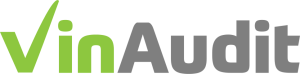Application Programming Interfaces (APIs) serve as the backbone of seamless data exchange and integration in the automotive industry. APIs enable businesses to access and utilize real-time data from various sources, facilitating informed decision-making and improved user experiences. APIs have become indispensable tools for staying competitive in the ever-evolving automotive sector, bridging the gap between data sources and user needs.
Kelley Blue Book API Products
Currently, the Kelley Blue Book® Developer Portal presents two service programs offering APIs for accessing KBB data:
InfoDriver Web Service 4.0
It’s an updated version of the web service that provides access to Kelley Blue Book vehicle info, values, and content (depending on your license). It is currently in a pilot phase with select customers.Advertising Data API
This provides access to data related to automotive advertising and marketing trends. This API offers insights into advertising campaigns, market reach, audience engagement, and other metrics relevant to the automotive industry’s marketing efforts.Stages of API Integration into Applications
Here is the condensed version with the key points for a clearer overview of the process :
- API Selection and Acquisition
- Choose a suitable API considering functionality, documentation, reliability, and pricing.
- Study API documentation to understand endpoints, formats, and authentication methods.
- Obtain necessary API credentials for authentication.
- Environment Setup
- Set up the development environment with relevant tools and languages.
- Write code for API requests using HTTP methods.
- Handle errors and responses with appropriate status codes.
- Testing, Optimization, and Security:
- Thoroughly test API integration across scenarios.
- Optimize usage with techniques like batching and caching.
- Implement security practices including HTTPS and secure authentication.
- Deployment and Monitoring:
- Deploy the integrated API in the production environment.
- Monitor API usage, performance, and errors for a smooth user experience..
How to Set Up a Vehicle Data API
Here are the quick steps for setting up a vehicle data API:
- Sign up for an API-enabled account. For more information about Kelley Blue Book APIs, visit KBB.com
- Log in to your account to access your API key.
- Using your app, make HTTPS requests to the API server.
- Download the output as a JSON, XML, or PDF.