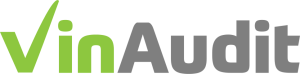Uncover the Vehicle History Behind a Georgia License Plate
Buying a used car in Georgia? With over 4.5 million registered vehicles across cities like Atlanta, Savannah, and Augusta, Georgia’s used car market is one of the largest in the Southeast. But that scale also brings risk—vehicle theft, title washing, hidden liens, and flood damage are ongoing concerns, especially in high-traffic regions.
Using a license plate number, you can quickly access vital vehicle history before making a purchase. Whether you’re checking a private sale in Macon or browsing dealership listings in Athens, a license plate lookup gives you the facts you need to make an informed decision.
Georgia DMV and License Plate Regulations
The Georgia Department of Revenue (DOR) – Motor Vehicle Division oversees the issuance of license plates and vehicle registrations across the state. Key responsibilities include registering new and used vehicles, issuing and transferring vehicle titles, providing various license plate options, and facilitating annual registration renewals. The DOR ensures regulatory compliance with state safety and emissions standards and offers customer support for vehicle-related inquiries.

| Issuing Agency | Georgia Department of Revenue – Motor Vehicle Division (DOR-MVD) |
| Plate Format | 7-character alphanumeric (e.g., ABC1234); varies by plate type |
| Display Requirements | Rear plate only for most passenger vehicles |
| Plate Types | Standard, personalized, specialty, disability, military, and organizational plates |
| Registration Term | Valid for 1 year; annual renewal required |
| Replacement & Transfers | Managed by county tag offices; plates can be replaced or transferred within same ownership |
How VinAudit Retrieves Vehicle History from a GA Plate
VinAudit is an official access provider for the National Motor Vehicle Title Information System (NMVTIS), delivering reliable data from the Peach State’s DMV and other trusted sources. Our reverse plate search converts a Georgia license plate into a full VIN-based history check—instantly.
You’ll receive a comprehensive vehicle history report containing:
- Title Records: View current and historical title status, including branded titles (salvage, flood, rebuilt).
- Accident History: Detect reported accidents, including dates and severity (minor to total loss).
- Theft Checks: Identify vehicles reported stolen and unrecovered.
- Odometer Readings: Spot potential rollbacks or mileage inconsistencies.
- Lien & Loan Records: See if a Georgia car still has outstanding financial obligations.
- Ownership & Usage: Learn about number of owners, usage type (personal, fleet, rental), and registration history.
- Market Value & Cost Ownership Estimates: Get real-time valuation to support negotiation or resale decisions.
For more details, check the report sections of a VinAudit vehicle history report.
Steps to Search a Georgia License Plate Online
To run a GA license plate lookup, simply enter the plate number, choose “Georgia” in the state selector at the top of this page and click “Check Plate” to initiate the search. Our system instantly matches the plate to the vehicle’s VIN and generates a full vehicle history report. If you already have the VIN, you can also run a direct VIN check for the same results.
Whether you’re buying from a dealership in Columbus or a private seller in Valdosta, a quick plate search can help reveal issues before you commit. And if you’re exploring vehicles from neighboring states, we’ve got you covered:
Frequently Asked Questions (FAQs)
Can I run a license plate lookup on a car I’m thinking of buying in Georgia?
What should I do if a license plate search shows a branded title?
Is there a way to check for open recalls with a license plate?
How often is license plate data updated in Georgia?
Does the Georgia license plate lookup show the name of the vehicle owner?